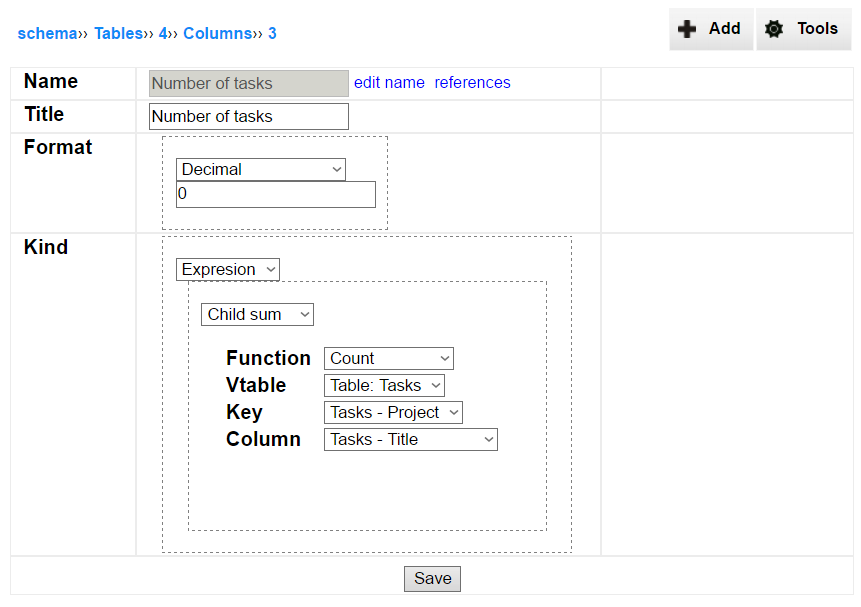Columns
Columns of a table are used for direct or indirect (in case of expressions) storing data. Special case of data storing is a reference column, which is used for creating relations between tables.
List of columns
Every table definition contains a list of columns. Table or record need to have at least one column in order to get displayed.
To add a new column simply click on "Add element" below the columns list. Alternatively, if you already are in one of columns definition, click "Add" button in the upper-right corner of the screen.
To change the order of columns, click at the tiny arrow (↕) on the left side of "#" column (this will cause the change of all the other arrow in the schema) and then click once again at the position, where you want to move (point ↑ or ↓ arrow).
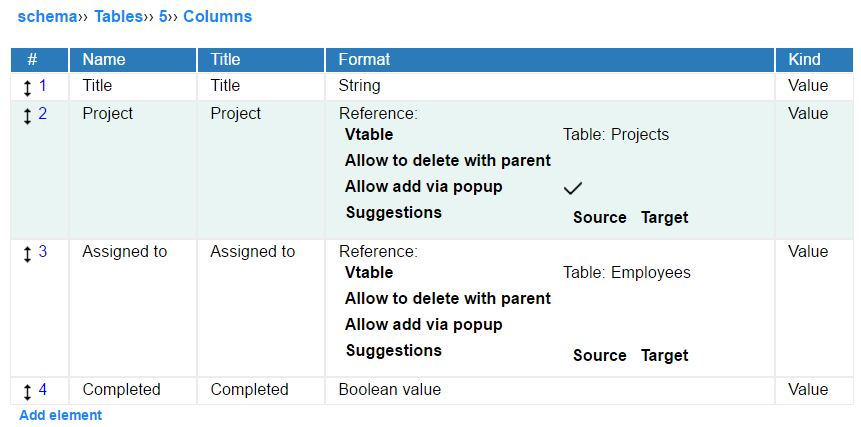
Format
Every column needs to have a format, which specifies what kind of data it represents. Format implies the way the data is displayed to the user. InstaDB offers standard database column formats.
It is possible to change a format of the column at any moment, but remember, that some of such changes may cause data lost. Fortunately InstaDB display differences between data in old and new formats before applying the change, so you always have time to step back and reconsider your decision.
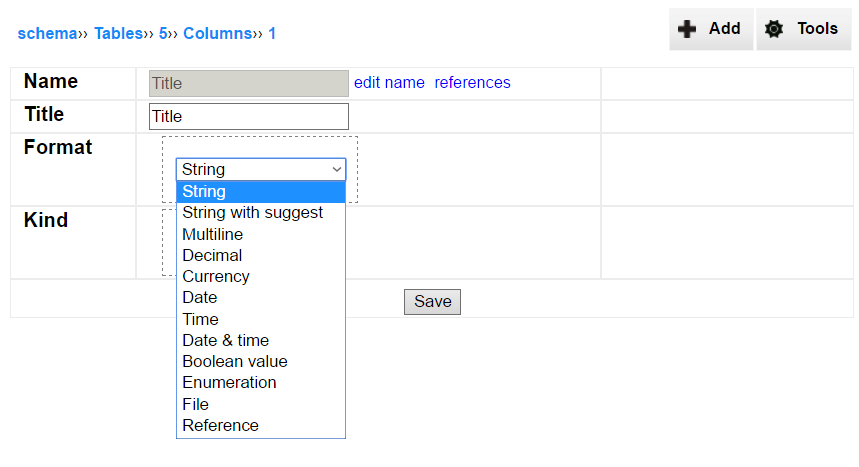
Reference columns
Special case of column is a reference column, which stores information about relation between records.
Definition of the reference column requires you to point the target table or view. You may choose any table/view you wish, including the table you are currently editing.
Reference columns have a few unique properties described in the separate reference columns section of this documentation.
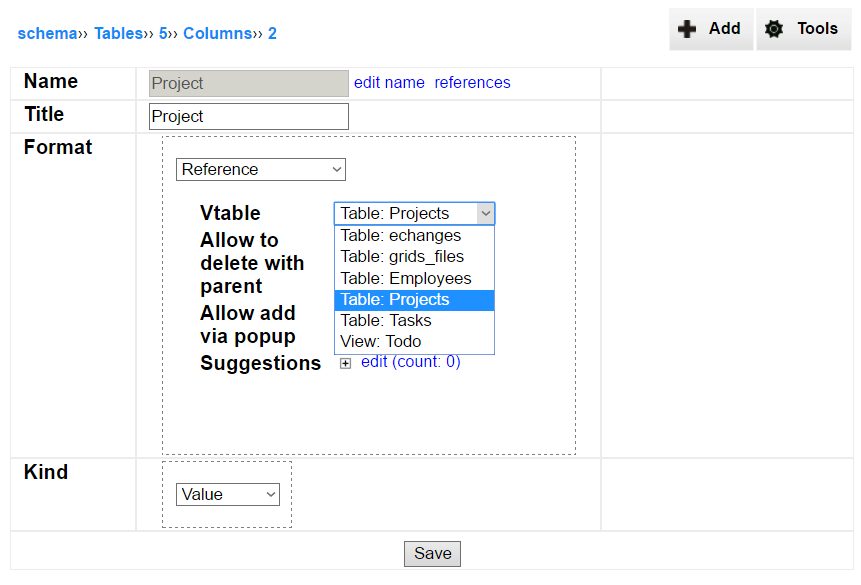
Kind
In addition to standard (value) columns InstaDB offers also expression columns. An expression column has not direct representation in the database and is calculated by InstaDB engine anytime it is needed.
Expression columns are almost the same as regular value columns. They can be displayed to user, but of course expression columns cannot be edited by hand. They can also by used in other expression columns, thanks to what you can sometimes divide a complex expression into smaller pieces.
Expression columns are explanined here.