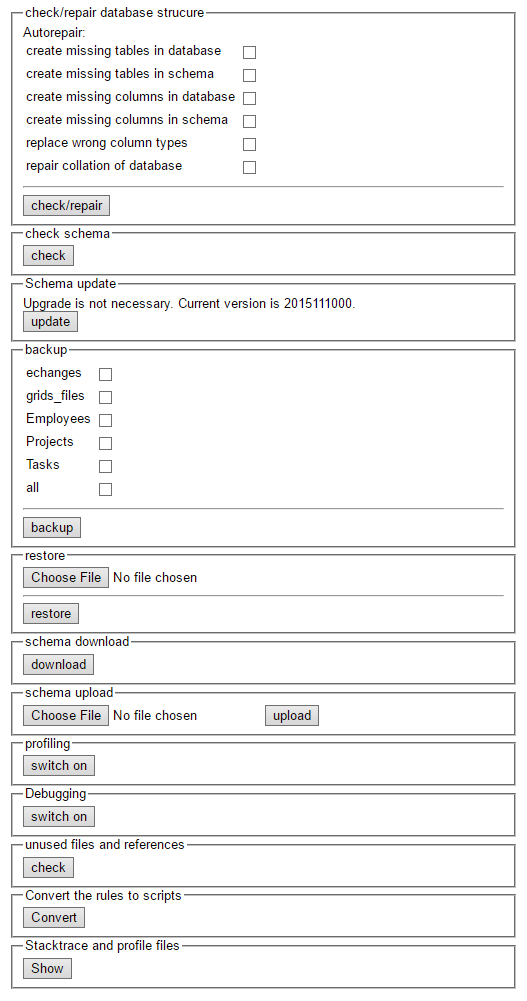Administration tools
Administration tools are useful in some specific situations. In this chapter we describe only those which can be useful for an admin in normal circumstances.
Access the tools
Administrator tools are accessible for an instance administrators only. They are localized in the "Administration" section of menu, directly under the schema editor.
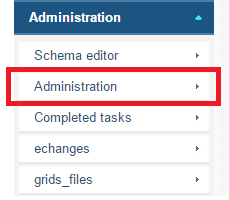
Tools
The administration tools panel contains the following sections:
Check/repair database structure
This section is used for maintenance of potential inconsistency between the schema and the database. schema. In normal conditions schema editor guarantee that the schema and the database are consistent, but it can be useful in case of some engine failure. This tool is also needed after a new schema upload (see the Schema upload section below).
If no of the checkboxes is selected, the tool works in check mode, so pressing the "check/repair" button will produce a report of detected errorse. It will be printed at the bottom of the page.
When the checkboxes are selected, InstaDB will try to fix errors of selected types. The report of this operation will be displayed at the bottom of the page.
Check schema
Performs the tests of the schema integrity. In normal circumstances the schema editor takes care of the schema consistency, but it is also possible to manually upload potentially corrupted schema (see the Schema upload section below) and in such case this tool can be helpful.
Schema update
Sometimes, when some important changes to the InstaDB engine are introduced, the schema update is required. It may happen for example, when you upgrade the InstaDB version. This tool performs secure schema update.
Backup
You can download a database data using this tool. It is possible to download data selectively, by choosing the tables for backup. Of course it is possible to download all tables at once.
Data are saved in the InstaDB (.gr) format and can be uploaded in the same or other application (if the table schema is compatible).
Note that this tool do not let for downloading uploaded files. Only their database description is downloaded! To download files you need to use "Tools > Download files" option in the selected table.
Restore
Here you can upload the data backup file in the InstaDB (.gr) format. The name of tables and theirs columns in the backup file must be the same as in the database schema.
Schema download
This tool let you to download complete schema of the database. Such schema can be backup and end used to restore the schema from before some changes.
It is also possible to use a backup file to create a copy of the current application. To accomplish that just create a new application in the InstaDB Manager and use Schema upload tool.
The schema is downloaded in InstaDB (_schema.gr) format.
Schema upload
If you have a schema file (_schema.gr), you can upload it using this tool. The file may be a backup to be restored after some unwanted changes. It can also be used to copy a database.
It is highly to use Check/repair and Check schema tools after every schema upload.
Unused files and references
When a record containing a file column is removed from the database, the file is not automatically removed and stays in the file system. This tool displays such files and let to remove them if needed.
Normally the missing references should not appear. But in case of some InstaDB engine failure this tool can help you to detect such exceptions.