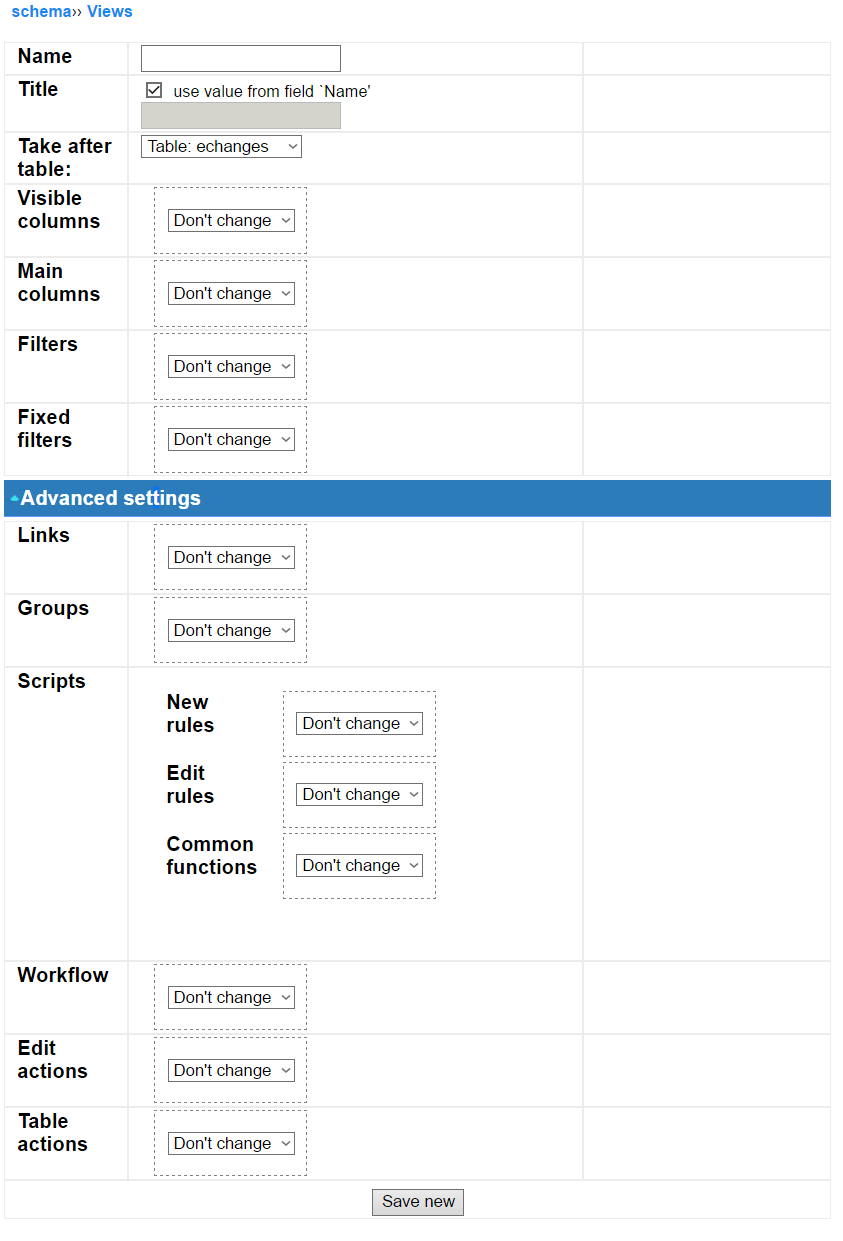Views
Traditional database a view are can be considered user-level representation of a defined subset of a table data. InstaDB extend this concept, providing most of table features.
This part of documentation focuses the differences between tables and views.
Creating a view
A view must be based on a table or on other view. A view can overwrite all elements of table schema definition, except the columns definitions.
It is possible to create as many views of a single table as you need. You can also create a view based on other view.
A view can be created in two ways:
-
direct addition of a view in the "Views" section of Schema Editor;
-
by "Tools > Save as view" button on the table of records screen; this method immediately creates a new visible columns and filters definitions (if the current settings differ from the table/view default).
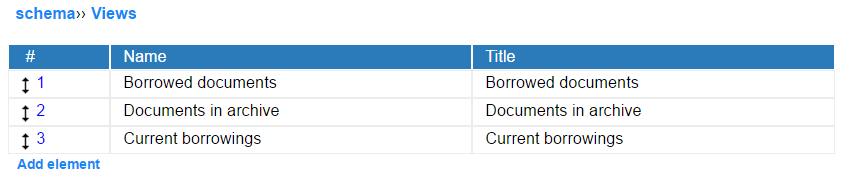
View definition
A view is defined by the set of changes applied to the source table/view. By default all view schema subsections has set "Don't change" parameter. It is possible to switch some (or all) subsections to "Change" mode, what (after saving) let you enter the corresponding subsections and modify them.
Note, that in a single subsections modifications are not cumulative, i.e. they are not summed in the line of heritage. If you define a view subsection, it always overwrite the corresponding sections from source table/view.
View definition is divided in two sections: basic and advanced settings. The advanced settings section is by default folded when no of it's subsection is modified.
-
Basic settings
-
Name - It's just a name of the view. If a title is not set, title is present both in Schema Editor and in the user interface. In the schema can be only one view with a given name. Name may include any Unicode characters including spaces (but space cannot be the last character of the name).
-
Title - Title is displayed in the user interface. It can be different than name. It is possible to have multiple views with the same title (but not the name).
-
Take after table - Indicate the source table or view; yes, the name of this subsection is a bit misleading.
-
Visible columns - as in table definition.
-
Main columns - In table definition it is only possible to specify the number of main columns. View let you to explicitly enumerate the columns which will be a record titles (used in record links and for reference rendering).
-
Filters - as in table definition.
-
Fixed filters - as in table definition.
-
-
Advanced settings
-
Links - as in table definition.
-
Groups - as in table definition.
-
Scripts - as in table definition are defined into subsections:
-
Common functions - This is an experimental feature and may disappear in the future versions of InstaDB.
-
Workflow - as in table definition.
-
Edit actions - as in table definition let to assign extensions to the record screen.
-
Table actions - as in table definition let you assign extensions to the table screen.
-