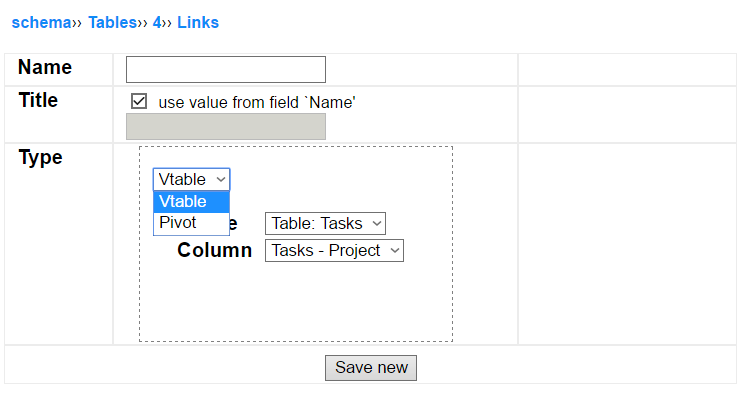Links
Links allow a user quickly access to records from other tables containing the reference to the viewed record. That means they are accessible only if exists another table with a reference to the current one.
Links bar
Links are located on the gray bar at the top of a record screen. The bar is not visible if no link (or extension) is present.
Links are created automatically separately for every table referencing the current one. This default behavior can be overwritten in the schema editor.
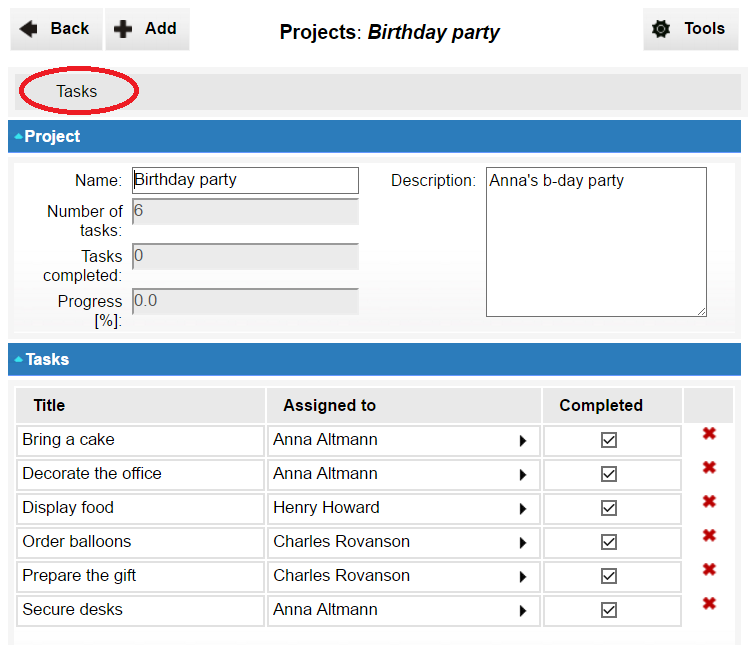
Structure of link
For manual creation of a link a few parameters must be set:
-
Name and (optionally) title - name is used as the tittle of the button; as long as not specified in other way, title is the same as name.
-
Type - two values are possible:
-
Vtable - means that the button will display plain list of records (the same as automatically generated links);
-
Pivot - means that instead of list of records a pivot table will be displayed; it requires at least one pivot table for the referencing table to be defined.
-
-
Vtable - a view or table whose records will be displayed (as a list or as a pivot table).
-
Column - indicates which reference should be used.
-
Pivot - only in case of pivot type; let to select which pivot table defined for the referencing table should be used.